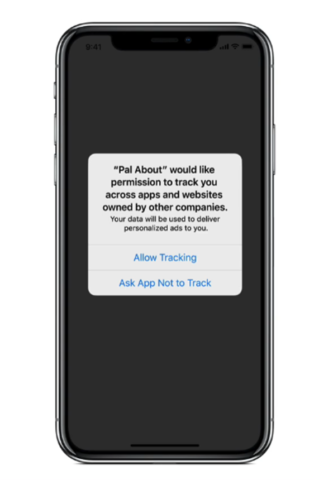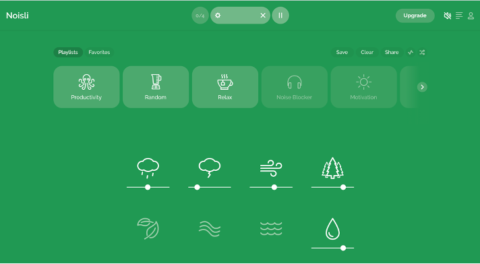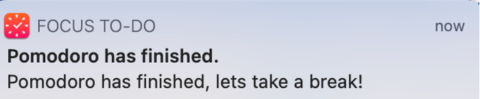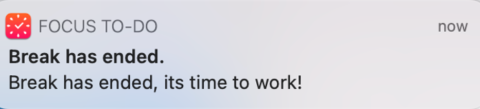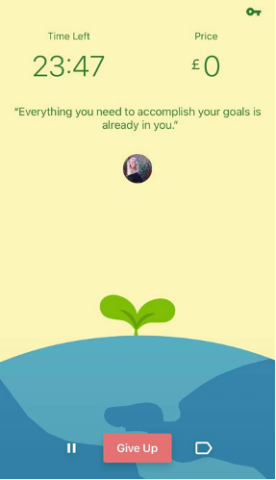Are you an Adobe wizard and a keen Digital Designer looking for some new challenges? At Pilot Fish Media, we’re looking for a Digital Designer to join our talented Edinburgh-based team.
About Us
We are a social media and digital marketing agency with a varied client portfolio of quirky and elegant brands, from long-standing family businesses and startups to global companies.
We’re entering the teenage years of Pilot Fish; saying hello to new clients and colleagues more than we ever have before. We’re a small but mighty team, and it’s an exciting time to join the agency.
In Brief
We’re looking for a super ambitious and talented full time designer to join our expanding creative team and help us support our clients through beautiful creative (illustrations, stills, videos and everything in between), initially at a 6 month term. Work at Pilot Fish Media is, like most agencies, fast paced and exciting, and no one week will look the same; we work closely together as team, to come up with exciting, creative and trend-setting new ways of doing digital for our clients; and you’ll be a key player in that.
What would you be doing?
- Ideally, having a good time while providing some great work.
- Be in charge of the creation of visual aspects for assigned clients’ content calendar; this will include full ownership over the creative aspect, both imagery/video and sometimes maybe even copy (it’s a plus if you have a writer somewhere in you!)
- Brainstorming with the rest of us – to make sure we all keep our work fresh, beyond ‘client boundaries’.
- Working on ad sets and imagery for delivery towards specific KPIs
- Campaign ideation; we provide our clients with exciting new ideas which, combined with digital targeting expertise, help them reach new heights with their digital.
Working closely with your account manager and other creatives on a regular basis.
What type of team-mate are we looking for?
- You love everything to do with design, especially creating engaging digital content
- You have a very good understanding of designing for web
- You have a real eye for detail and layout alongside strong art direction abilities
- You’re a whizz at Adobe Suite – this is key
- You love presenting your work and are passionate while doing it
- You work quickly and can handle the pressure and hectic pace of our delivery schedule
- Ideally, you’ll have worked in an agency for the last 2+ years (but if you’re the right fit, this isn’t essential!)
- You are a team player and relish the challenge of an all-hands on deck approach
- You like to push yourself and be pushed out of your comfort zone
- You have an opinion and are not scared to make suggestions or take constructive criticism
Experience in display advertising, motion graphics and social media would also be very handy.
What we can offer you
A competitive salary based on your experience.
Central Edinburgh office.
A fantastic team to work with. We work hard but a fun, positive atmosphere is very important to us as well.
The opportunity to work on big global brands as well as smaller local companies and start-ups.
The opportunity to develop your career and move up the ranks as we grow and expand.
Regular team lunches/get togethers. (Once restrictions allow)
HOW TO APPLY
We’re not asking you to have 20 years (or even 2 years) of experience. However, we do wanna see some of your work. So instead of writing out a long cover letter, show us what you have done or what you can do – be as creative as possible. Whether that’s a video application, a cool graphic or a fake content calendar (or something we haven’t even thought about), send it to us on [email protected] along with your CV.
Ps; we’re a small super collaborative team, so at the moment, we are limiting our search to individuals who are based in or can commute to Edinburgh (once our office opens back up, anyway!)
Applications will be open till the 3rd of February, after which we will review all applications and get back to you in due time.